Viewing the History of Changes Made to Promises
Procedure
To view promise information for an invoice:
Access the collection activities. How?
In the Customer Profile section, select the Promises tab.
The Customer Profile shows promises which are due in the future.To view changes made to the promise, click the History icon
 in the row
for the promise.
in the row
for the promise.
A pop-up screen shows the changes made to the promise.
Note: If the promise you are looking for does not appear in the list, enter search criteria to locate promises which were due in the past.
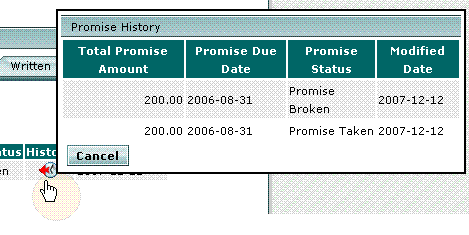
Related topics
Reviewing Customer Profile Information (For viewing information for all promises for a customer)
