Viewing the Total Amount Due for Selected Invoices from Dispute Management
Procedure
On the Search Disputes screen in the Dispute Management module, you can view the total amount disputed for invoices you select.
To view the total amount disputed for selected invoices:
From the Main menu, select Dispute Management.
The Search Dispute screen displays a list of pending disputes for which you are the resolver.Select the check boxes for the invoices for which you want to view the total amount disputed and move the mouse over any check box.
A tool tip displays the Total Amount Disputed for the selected invoices.
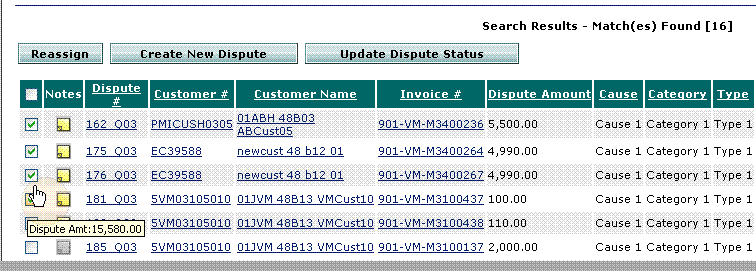
Related topics
