Managing Credit Requests
Overview
From the Automated Decisions module, you can manage credit requests by:
adding work queue tasks for credit requests.
viewing your work queue tasks for the customer.
changing the owner for a credit request.
When you add a work queue task from the Automated Decisions module, the task you add is associated with the credit request. You can then search for the task in the Work Queue module by entering the credit request transaction number, or the name of the customer requesting the credit.
You can add a work queue task for a credit request using the:
Move to Work Queue button on the Credit Request Search screen
Action list at the top of any screen for a credit request by selecting the Move to Work Queue link as shown in the following screen shot:
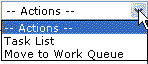
Related topics
