Verifying Businesses from the Customer Snapshot
Procedure
To verify businesses from the Customer Snapshot:
Select the customer. How?
When you select a customer, the Basic screen appears.Select the Customer Snapshot tab.
The Customer Snapshot appears.Select the Verify Business link at the top of the screen under the customer name.
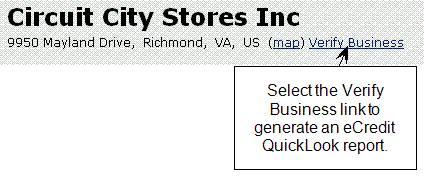
eCredit generates the QUICKLOOK Report to verify the customer's business and displays the report on the screen.To update the legal address with the address provided in the QUICKLOOK Report, click Update Legal Address.
The address is updated in the eCredit database.
Note: You can view the QUICKLOOK Report at any time by selecting the Bureau Reports tab for the customer.
