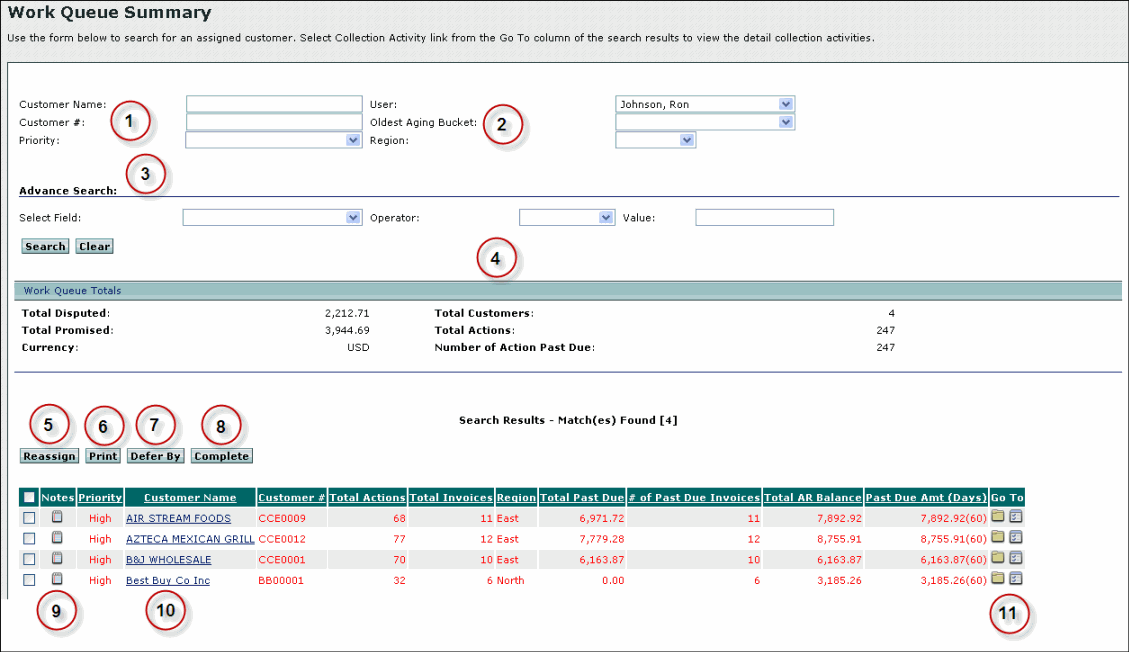
Online Help Home > Work Queue > Navigating in the Work Queue Module > Work Queue Summary Tasks
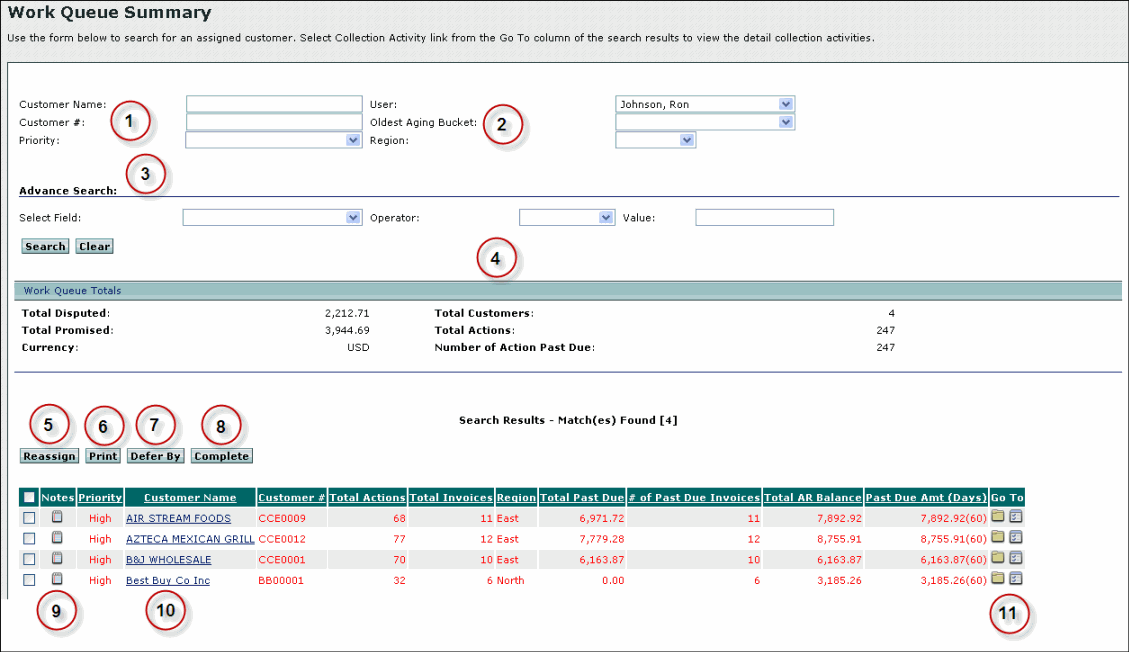
|
1. Search for customers by customer name, customer number, or by action item priority. |
6. Print the work queue totals and customers shown on the screen. |
|
2. Search by user so that you can work in another user's work queue, the oldest aging bucket to locate invoices that have an amount in a specific aging bucket, or customer's region. |
7. Defer action items so that the actions appear in your work queue on the same day. |
|
3. Use Advanced Search to search for customers with invoices that have specific aging characteristics. You can search by any of the work queue totals you see in the Search Results section of the screen. |
8. Complete all actions for the customer currently in your work queue. |
|
4. View your work queue totals. These totals are for all your collection activity, even for invoices that do not currently have action items in your work queue. Your administrator determines the totals that appear. |
9. Add or view notes for a customer. |
|
5. Reassign all action items for all invoices for the customer currently in the work queue for this collector. |
10. Access the customer's Basic screen in the Customer Analysis module by clicking the Customer name link. |
|
|
11. Access information and collection activity for a customer you locate in Search Results. |