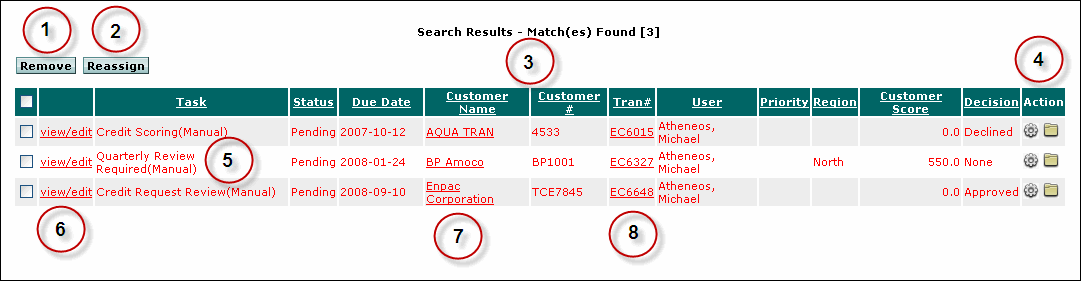
Online Help Home > Work Queue > Navigating in the Work Queue Module > Work Queue Search Results
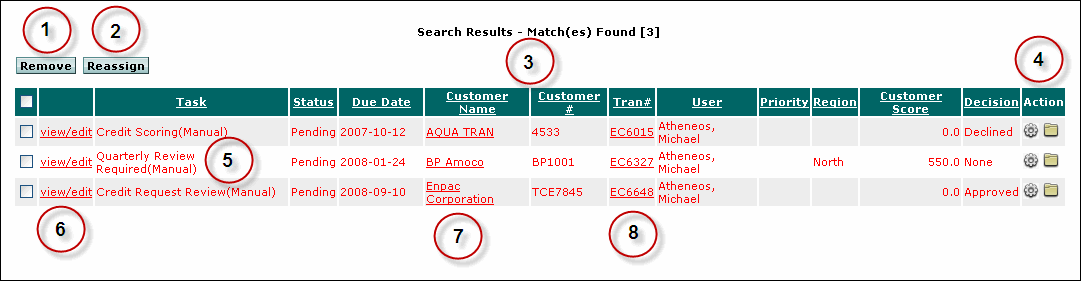
|
1. Remove selected tasks from the work queue. |
5. Red text indicates overdue tasks. |
|
2. Reassign selected tasks to a user you supervise, or to a user who shares your business role. |
6. Mark the action as completed; change the due date, status, or priority; or add a note. |
|
3. Click any column header to sort the tasks by that header. |
7. Access the customer's record by clicking the link in the Customer Name column. |
|
4. Access customer and transaction information through quick links. |
8. Access the credit request details. The presence of a Tran# indicates the task was added for the credit request. |