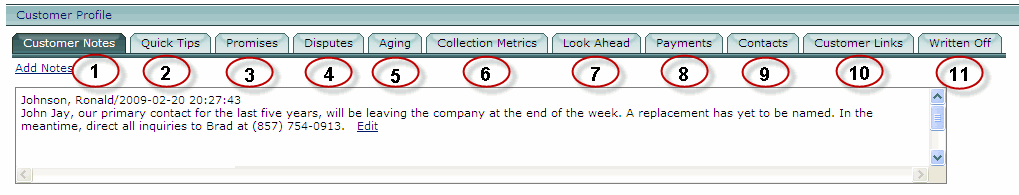
Online Help Home > Work Queue for Collectors > Performing Collection Activity Tasks > Customer Profile Information . Customer Profile
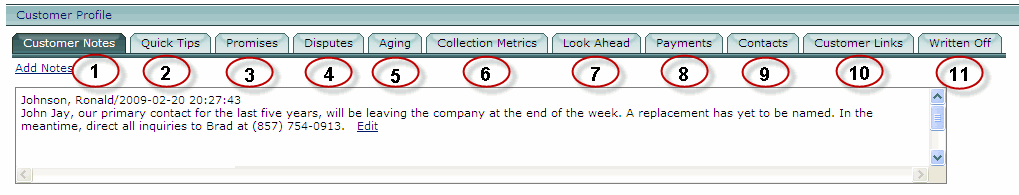
|
1.
View,
add, or edit notes for the customer. There
are links to add or |
7. Displays upcoming action items for the customer. |
|
2.
View
all quick tips for the customer. There are links to add or |
8.
Displays
the last 10 payment records for the customer in descending |
|
3.
View
all promises for the customer. Search by due date to view |
9. Displays business and internal contacts entered at the customer level. |
|
4. Displays all pending and resolved disputes for all open invoices. |
10. Displays Web links you entered for the customer. |
|
5. Displays the customer's aging breakdown as a table or a graph. |
11. Lists invoices that have been written off. |
|
6.
Displays
the metrics, such as DBT and Best DSO, for your |
|