Adding AutoText
Procedure
To add AutoText:
Select Admin
The Admin Home Page appears.Select Business Administration > AutoText Setup.
The AutoText Setup screen appears.Select the type of AutoText from the Category list.
Note: You define the AutoText categories using the List and Items feature.
Click Add,
The AutoText Details screen appears.Type up to 500 characters of AutoText in the AutoText box, and click Save.
Note: The Characters
typed box shows how many characters you have typed.
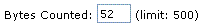
eCredit application users can now select the AutoText when they are typing comments.
