System Conventions
Required fields
Required fields appear in bold typeface. You cannot save a record if you have not made entries into all the required fields.
If you try to save a record, or verify a credit request when you have not made an entry in a required field, a warning such as the following appears:
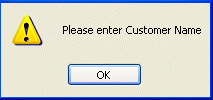
Warnings and error messages
If eCredit cannot perform an action that you initiate, a warning such as the following appears:
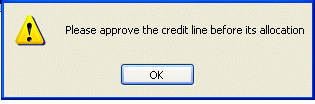
The warning gives you information that helps you correct the problem.
If you try to save a record that contains an error, a description of the error, such as the following, appears at the top of the screen:
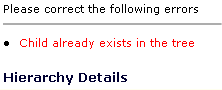
Command buttons
Many windows include a Cancel, Reset, or Clear button:
In Search screens, click Clear to remove all entries in the section where you enter search information.
Click Cancel to close a detail screen and return to the previous screen without saving any unsaved entries.
Click Reset to return the entries that existed prior to the last time you saved entries.
